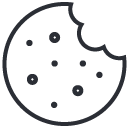Hair Loss Treatment Options for Both Scalp and Eyebrow Regrowth
September 30, 2025
What Makes Family Practice an Essential Service
October 1, 2025Working at a computer for extended periods is a common cause of neck discomfort. A static posture strains neck muscles, causing stiffness, soreness, and persistent pain. Implementing specific strategies for your workspace, habits, and physical conditioning can reduce discomfort and prevent chronic neck pain. Applying these preventative measures significantly improves your comfort and well-being during and after work.
Set Up Ergonomic Workspace
An ergonomic workspace is beneficial for preventing neck pain. The way your desk, chair, and computer are arranged can directly impact your posture and the amount of stress on your cervical spine. A poorly configured setup can force your head into an unnatural forward position, placing significant weight on the muscles and ligaments in your neck. Adjusting your environment to support a neutral posture is a first step in alleviating the tension.
Key Workstation Adjustments
Making small but precise changes to your equipment placement can yield substantial benefits. These adjustments help align your head, neck, and spine, reducing muscular effort.
- Monitor Position: Place your computer monitor directly in front of you at arm’s length. The top of the screen should be at or slightly below eye level to maintain a neutral position for your neck.
- Chair Support: Use a chair that provides adequate lumbar support. Your feet should rest flat on the floor or on a footrest, with your knees at approximately a 90-degree angle.
- Keyboard and Mouse: Position your keyboard and mouse close enough to allow your elbows to remain comfortably at your sides, bent at a 90-degree angle.
Take Regular Screen Breaks
Remaining in one position for long hours can cause muscle fatigue and stiffness. Regular breaks allow your muscles to relax and reset, which helps prevent the cumulative strain that leads to neck pain. It is beneficial to incorporate brief periods of movement throughout your day. Frequent, short breaks are more effective than infrequent, long ones. Try these simple actions during your breaks to relieve neck tension:
- Stand up and walk around for a few minutes every hour.
- Gently stretch your neck by tilting your head from side to side and forward and back.
- Perform shoulder rolls to release tension in the upper back and shoulders.
Strengthen Neck and Shoulders
Strong, flexible muscles in the neck, shoulders, and upper back provide better support for your head, improving your ability to maintain proper posture. When these muscles are weak, they are more susceptible to fatigue and injury from the sustained effort of holding your head upright. Adding simple exercises to your daily routine can help your body endure the physical demands of desk work. Regularly performing targeted strengthening and stretching exercises helps create a more resilient musculoskeletal system, reducing the likelihood of strain.
Maintain Good Posture Daily
Maintaining good posture is not just for when you are at your desk. The way you sit, stand, and move throughout the day significantly contributes to the health of your neck and spine. Slouching on the couch, hunching over your phone, or carrying heavy bags on one shoulder can counteract the benefits of an ergonomic workspace.
By being mindful of your posture in all activities, you reinforce healthy habits that support spinal alignment and reduce unnecessary strain. This consistent awareness is key to preventing the recurrence of neck pain. Adopting these habits can help maintain long-term spinal health.
Prevent Ongoing Neck Pain
Prevent neck pain from computer use by setting up an ergonomic workspace, taking regular movement breaks, and maintaining good posture throughout the day. Strengthening key muscles and adopting these habits can help reduce strain and support a healthy spine. If neck pain persists, consult a specialist for a thorough evaluation and personalized advice.